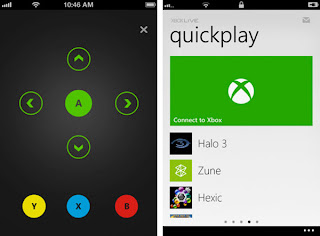There have been a lot of buzz and rumors lately surrounding the possible new features and specs of the upcoming iPhone 5. And the latest rumor about the next version of the iPhone? The next-gen iPhone will add a new feature called AirDrop.
According to a report, the AirDrop feature currently being used in Mac OS X Lion will possibly come to the new iPhone 5.
Some of you may be wondering what AirDrop is and what can it do? Well, AirDrop lets you send files wirelessly to anyone around you without any required set-up or special settings. With AirDrop, your iOS device automatically discovers other people nearby who are also using this feature. You can simply share a file and drag it to someone else's name in your address book, and presto, once accepted, the file transfers directly to the person's downloads folder. You'll even see contact photos for those who are already in your address book.
Furthermore, AirDrop does not even require users to be on the same Wi-Fi network; you just have to be nearby and your iOS device must have a recent or modern Wi-Fi hardware. AirDrop is also perfect for those with more than one iOS device, people working on documents together in an office, and if you need to quickly turn assignments into a teacher in school, for example.
With Apple's easy to understand interface, an iOS AirDrop feature on the new iPhone 5 could make sharing between iPhones, iPads, and Mac computers really simple.
An AirDrop feature on the new iPhone 5 is truly a cool, nifty, and very helpful addition to the said device if the rumor proves to be true because it'll surely take the next version of the iPhone to the next level. So AirDrop on the next-gen iPhone? We can only hope so